Plays Nicely With Others…
Suggested Retail Price: $279.00
| The Good | The Bad | The Ugly | Our Rating |
| The LG-850 for Glock Gen 4 pistols is easy to install, easy to use, and foolproof. | She now wants the Glock 26 Gen 4 compatible model… | We’re gonna have to buy the Glock 31 in for evaluation. That with Lasergrips and Lightguard make a compelling nightstand gun. |  Four Nuns! Simply put, it’s hard to find any fault with this setup. Four Nuns! Simply put, it’s hard to find any fault with this setup. |
The Crimson Trace LG-850 Lasergrip for Glock full sized and compact models is designed specifically to play nicely with others. With it’s rear-of-frame-mount and backstrap pressure pad activation switch, it is designed to complement the Crimson Trace Lightguard which we covered in an earlier review. As the Lightguard features a front activation switch, using both units concurrently is an option. Of course, all this stuff is mounted below frame level so it does not interfere with your personal choice of iron sights either.
The rear mounted pressure activation pad is reliable and consistent. We had no problems with intermittent activation with any sort of normal grip. The nice thing about placement on the back of the back strap is that there is virtually no chance of holster interference with the switch. On occasion, with side mounted switches, we’ve had some trouble with certain holsters activating lasers while the gun is holstered. None of that here.
A noticeable difference with the Glock Gen 4 models is the design of the side panels where the batteries are housed. More angular in design, they are placed low enough that your firing hand thumb and trigger finger ride well above them, preventing an real change in the perceived trigger reach. While the middle of the grip is wider due to the panels, we found very little change in trigger finger placement.
Features
- Rear activation pressure pad
- Master On / Off switch
- Battery life: 4+ hours
- Windage and elevation adjustments
- 3 year warranty
- Dot size: Approximately 1/2” at 50 feet
Clap on, clap off
Well, not quite, but one of the things we like about the Crimson Trace LG-850 lasergrip is the Master On/Off switch design. The master switch completely disables or re-enables the grip sensitive pressure pad switch. This is particularly useful for general practice, plinking, competitions, or any other shooting situation where you don’t want the laser to operate and burn down your batteries. It is operated with a pressure switch on the back strap that is protected by a small circular ridge. This makes it very unlikely that you will power the unit on or off inadvertently. Simply hold the button in for a moment and the laser is disables. Repeat to re-enable the laser. It’s easy to operate and we had no issues with accidental activation – you have to be pretty intentional about turning it on or off.
Installation
Installation of the Crimson Trace LG-850 Lasergrips on our Glock 17Gen 4 and Glock 31 Gen 4 was a snap. We used only one tool, which was included, made no trips to Wal-Mart for batteries, and had no parts left over when all was said and done.
| The Crimson Trace LG-850 Lasergrip kit includes everything you need to install them on a Glock Gen 4 Model 17, 22, 31, 34, or 35. Remember, this unit is for Generation 4 models only! Included with the kits are (2) Lithium CR 2025 batteries, a punch tool to remove the grip back strap pin, a longer back strap pin used to mount the lasergrips, a windage and elevation adjustment tool, a couple of laser lens cleaners, and a set of instructions. | |
| After insuring that the gun is unloaded, and double checking both magazine and chamber to verify, simply push the trigger housing pin out as shown using the provided punch tool. This takes very little pressure, so leave the hammer in the toolbox. | |
| Next, install the two provided batteries. They just snap into place. Be sure that the flat side of the batteries are oriented towards the grip of the Glock. If the light turns on, you’ve got it right. | |
| The Crimson Trace Lasergrip model for the Glock Gen 4’s does not require the two different back strap spacers as do the Gen 3 models – so you can just push it into place with no additional adjustment. | |
| Now take the provided trigger housing pin, which is a tad longer than the Glock factory pin, and place it all the way through the lasergrip and Glock back strap. You can use the punch tool if you need. | |
| Voila! Installing the Crimson Trace Lasergrips for Glock Gen 4 models is insanely easy. It literally takes about a minute and a half. As you can see by this photo, the Crimson Trace LG-850 Lasergrip and Crimson Trace Lightguard work together beautifully. the Lasergrip uses a rear-activation pressure switch and the Lightguard uses a front activation pressure switch, so a firm grip on the gun activates both. With a little practice, you can easily reduce hand pressure to turn one or both off. |
All in all a successful project.
Closing arguments
Installing the Crimson Trace LG-850 Lasergrips on a carry gun is a no-brainer. There is no interference with a holster, and depending on how you adjust the laser relative to iron sights, there is no distraction of the laser dot when using iron sights. We preferred setting the dot low enough that it was covered by the front sight when they were perfectly aligned.
Where the Crimson Trace LG-850 Lasergrips really shinse is in combination with the Crimson Trace Lightguard. These two accessories, mounted on a pistol with good night sights, make a fantastic home defense gun. No switches, levers, or gimmicks to worry about. Just grip the gun and you’ve got light and laser with the option of using tradition iron sights.
Check out other My Gun Culture product reviews here!


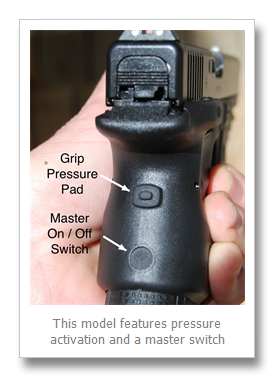










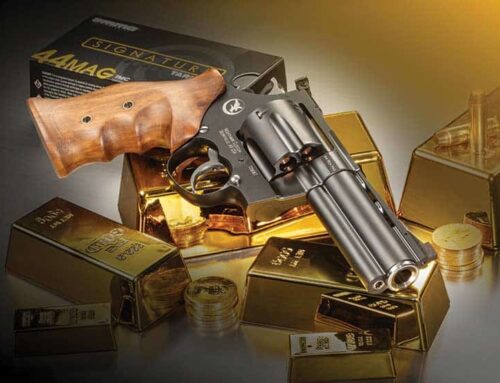
[…] recently reviewed the Crimson Trace LG-850 Lasergrips for Glock Generation 4 full size and compact pistols and found them to be a great component of the […]
[…] Glock 31 Gen 4 with Crimson Trace LG-850 Lasergrips is now green with envy. Because of my Glock 17 Gen 4 that is now sporting the hot off the line […]